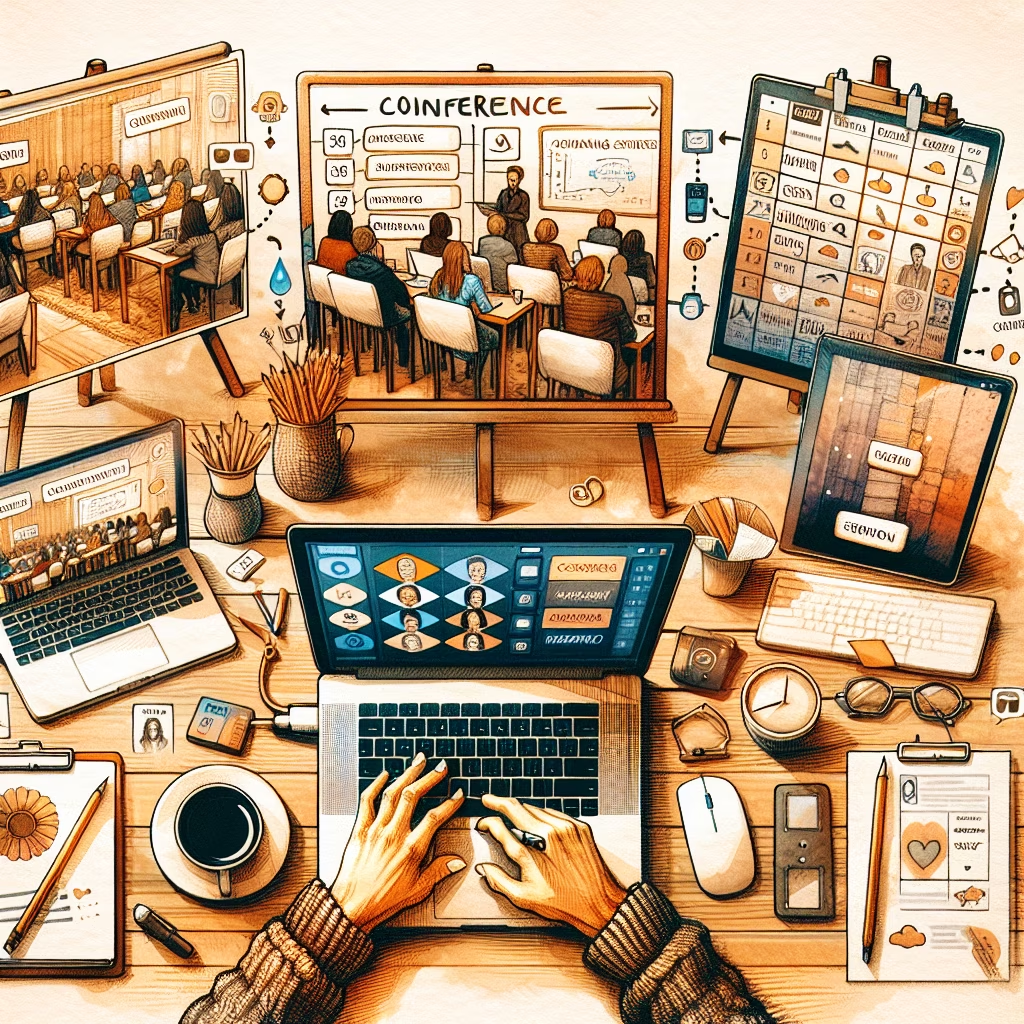
Organizing a virtual conference involves several key steps, from defining goals and determining success metrics to selecting a virtual conference platform, building a team, and promoting the event. Proper planning and execution will ensure a successful and engaging virtual conference experience for both the organizers and attendees.
Start by defining what you want to accomplish with the virtual conference. Key objectives might include generating revenue, attracting new attendees, signing on new members, increasing brand awareness, or establishing authority in your field.
Identify how you will measure the success of your conference. Common Key Performance Indicators (KPIs) include registration numbers, attendance rates, attendee engagement, and post-event feedback.
Choose a virtual conference platform that meets your needs. Essential features to look for include video conferencing, attendee engagement tools, registration and promotion capabilities, and integration with other tools like Zoom.
Assemble a team to help organize the event. Assign specific roles and responsibilities, such as tech support, content creation, and attendee engagement. Ensure you have moderators for virtual spaces and planted audience members to check everything is functioning correctly.
Start building out your event in the chosen platform. This includes creating landing pages, setting up online registration, drafting confirmation emails and reminders, and inputting session and speaker information.
Plan the content you will share before, during, and after the event. This includes session details, speaker bios, networking opportunities, and any additional resources that will enhance the attendee experience.
Deploy a multichannel marketing strategy to promote your virtual conference. Use your website, email newsletters, social media, and other channels to reach potential attendees. Ensure prominent speakers and attendees share event details with their networks.
Develop a plan to address potential technical issues. Have a dedicated tech support team ready to troubleshoot problems, and ensure all equipment and software are tested before the event.
After the conference, meet with your team to review what worked well and what could be improved. Collect feedback from attendees and use it to make future events even better.
You can also watch this video tutorial for a visual guide:
Learn how to create an effective remote learning schedule for kids in 2024, including tips ...
A comprehensive guide on how to create a budget for a small business, including step-by-step ...
Discover how to improve your website SEO in 2024 with this comprehensive guide. Learn about ...
This document outlines how small teams can develop an effective remote work strategy in 2024, ...
Learn how to improve your website's SEO with the latest Google updates. This comprehensive guide ...
Learn how to implement a zero-waste lifestyle with minimal effort in 2024. This guide offers ...