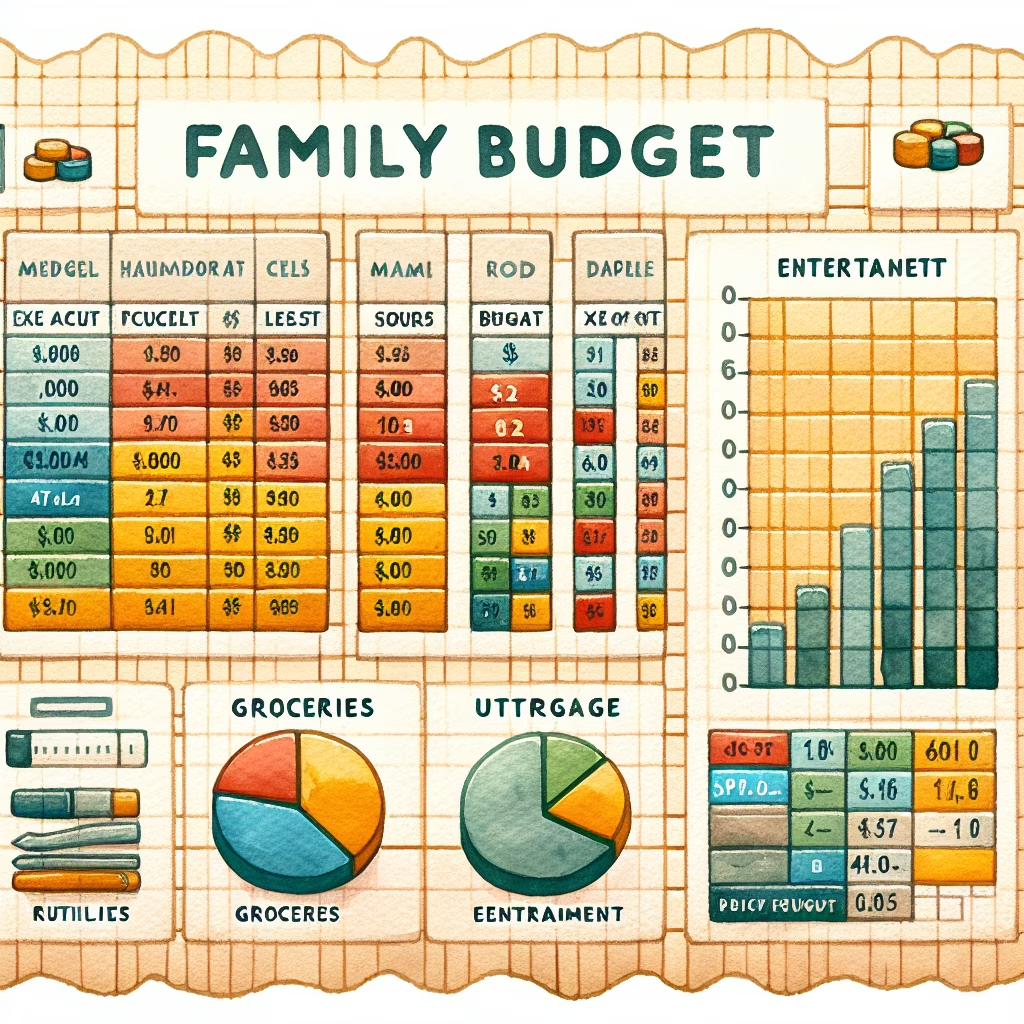
Setting up a family budget using Excel involves downloading a budget template, entering your income and expenses, and tracking your financial activities. This guide will help you use Excel to manage your household budget effectively by walking you through the steps of downloading a template, entering your financial data, and using Excel's features to monitor and adjust your budget.
The first step is to download a budget template. Microsoft offers a variety of free budget templates that you can use to manage your finances. You can find these templates on Microsoft Create.
Next, you'll need to enter your income information into the template.
After entering your income, you should enter your expenses.
To get a better understanding of your budget, you can add extra columns to compare your actual expenses to your budgeted amounts.
Excel offers several features that can help you visualize and better understand your budget.
Congratulations! You have now set up a family budget using Excel. By regularly updating your income and expenses and utilizing Excel's features, you can effectively manage your household finances.
You can also watch this video tutorial for a visual guide:
A comprehensive guide on how to create a budget for a small business, including step-by-step ...
A comprehensive guide on how to train for a marathon in six months, covering goal ...
Learn how to start a remote customer support business in 2024 with this comprehensive guide. ...
A comprehensive guide on how to invest in cryptocurrency safely in 2024, covering essential steps, ...
This comprehensive guide provides essential steps and tips for starting a successful remote graphic design ...
Learn how to set up a home office for increased productivity and ergonomics. This guide ...